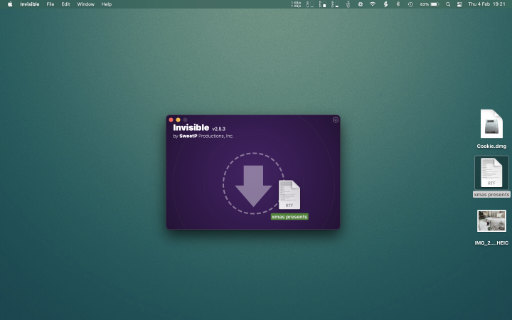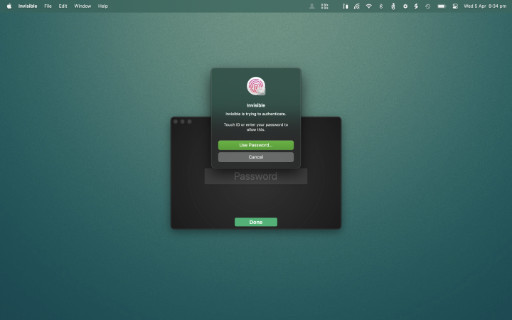SweetP Productions presents:
Invisible Highlights
The quickest way to keep personal documents away from unwanted eyes.
Super convenient
Authenticate with biometrics or password, and drag a file in to hide!
To restore - hit the Restore button. Too easy!
Conveniently preview your files within Invisible with Quicklook by pressing the spacebar.
Minimal Interface
Invisible was designed to do exactly what you want with no extra bloated useless features or buttons.
Pure and simple, get what you need done fast, with minimum fuss.
Biometric/Password protection
Choose a secure password to keep your files safe. The password is stored in the macOS keychain, so you can be confident it is totally secure. For even more security, you can utilize biometric data on your Mac
Invisible Questions
What can it do, what do you need, and why is it useful.
What can it do?
- Hide personal documents quickly
- Protect your files with biometric authentication or a password you choose
- Quickly clear your desktop (useful for taking screenshots)
- Quicklook and editing of hidden documents is possible from within Invisible
What you will need
- 1 Mac running macOS 14 or better (Tahoe recommended)
Why is it useful?
- Your private files are *quickly hidden from snooping eyes
- Only you have access your files
- *Note - your files are NOT encrypted
What does Invisible support?
- macOS 14 or better (Tahoe recommended)
- Apple Silicon, Intel
- Localized for English, German, Dutch, Russian, Traditional and Simplified Chinese
Invisible Reviews
Don't take our word for it, see what others are saying about Invisible.
找了很久找到这个最好用的
★★★★★
by lalunazhan - Version 2.5.6 - Nov 2023 - China mainland
非常好用小巧的一个软件
Easy & comforting
★★★★★
by howardu007 - Version 2.5.5 - Feb 2021 - United States
Very easy to use, as long as you remember your passcode. Granted, it's not very exotic, but knowing that certain files will not be seen by prying friends or family members is a relief. I'm sure that law enforcement would have no problem displaying your files, but unless you expect to be examined on 'Dateline,' this should be fine.
Einfache aber sehr gut!
★★★★★
by freschmaster - Version 2.4.3 - Dec 2019 - Germany
Invisible ist eine einfache, aber sehr gute und empfehlenswerte App, die Dokumente für den normalen User unsichtbar in einem Ordner zuverlässig versteckt. (Nur nicht das Passwort vergessen!) Mit freundlichen Grüßen! fs